When Hard Drives Fail
For years I’ve been preaching the adage that when it comes to hard drive crashes, not only as an answer to the question, "how much storage do i need?", but also to the two types of people, those who have lost data and those who will. Well, last week it was my turn. Again. I was working at home, with all the proper protection, and still, in a single surge, two hard drives went kaput. Fortunately, thank the stars, the drives were from different projects and I had backups of each. Because let me tell you, as an editor there is no worse feeling than knowing you’ll have to redo hours, or even days, of work. What I took away from the experience is this: Unless you are backing up your work, never mount both the main and backup drives at the same time. This way, if there is a catastrophic failure,…


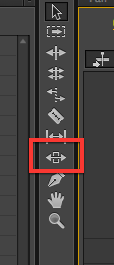
![Read more about the article MediaStorm Guide to Importing Canon C300 Footage into Premiere Pro CC [Screencast]](https://www.mediastorm.com/blog/wp-content/uploads/2013/10/PosterFrame.jpg)