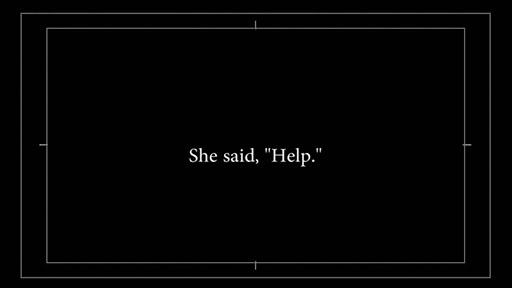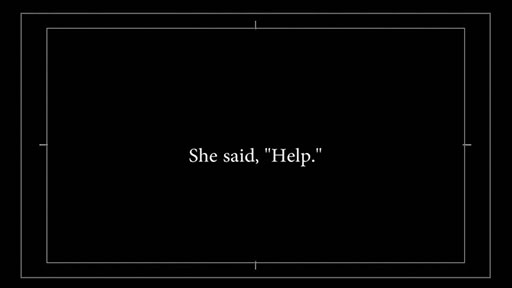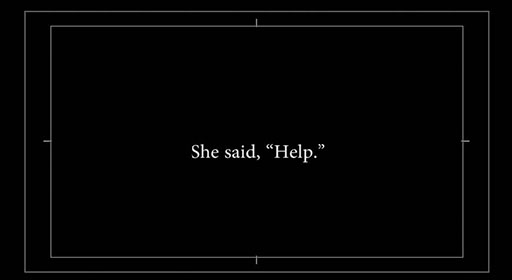This article is part of a series of posts with tips and tricks from our producers’ experience working with Adobe Premiere Pro CC after years of working in Final Cut Pro. To read more about why we made the switch, check out this post.
I’ve noticed that Premiere Pro’s title tool (Command-T) does not automatically convert quotation mark to smart quotes, sometimes called curly quotes. By default quotation marks look like this:
To create smart quotes on a Mac simply use the keystroke Option-[ (Option-Open Bracket) for an open smart quote and Option-Shift-[ (Option-Shift-Open Bracket) for a closed smart quote.
Much nicer.