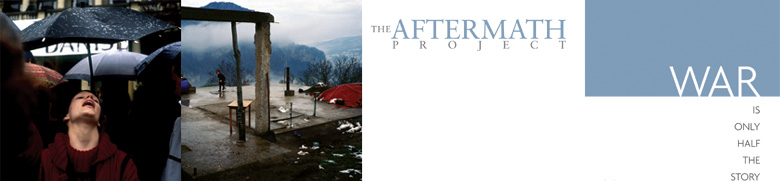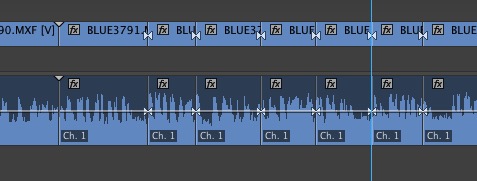Tickets Available for the The 36th Annual W. Eugene Smith Grants In Humanistic Photography
The W. Eugene Smith Memorial Fund cordially invites you to the 36th Annual W. Eugene Smith Grants In Humanistic Photography and Howard Chapnick Grant For The Advancement Of Photojournalism. The event will be held: Wednesday, October 14, 2015 The School of Visual Arts (SVA) Theatre 333 West 23rd St. (between 8th and 9th Ave.) New York, NY 10011 from 7:00 p.m. - 8:30 p.m. Doors open at 6:15. The program includes presentations of photo essays by this year's grant and fellowship recipients, plus finalists and a keynote presentation by David Remnick, editor of The New Yorker. Please RSVP here as seating is limited.