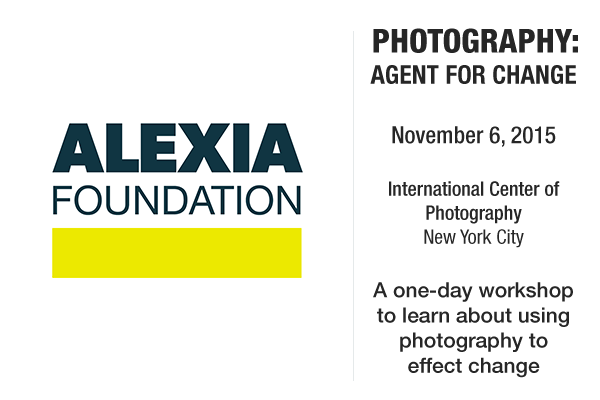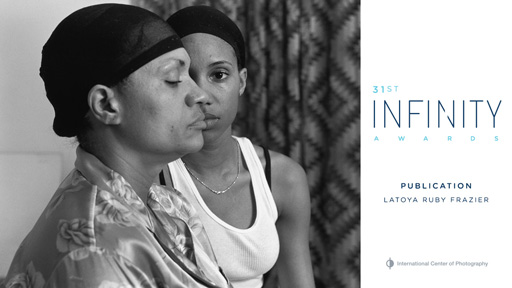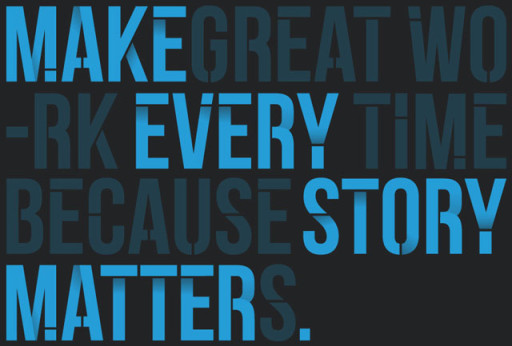Apply for the Alexia Foundation’s Photography: Agent for Change Workshop
The Alexia Foundation is proud to offer a one-day seminar entitled “Photography: Agent For Change,” for photographers to learn to use photography to effect change. Covering a story or producing a project and getting the work published or exhibited is great, but much more is possible. This workshop will teach you to go beyond raising awareness. You will learn how to truly inform the public and change practices and policies. The one-day workshop will be held at the International Center of Photography in New York City on November 6, 2015. Participants in the program will be Whitney Johnson, former director of photography at The New Yorker who is now deputy director of photography at National Geographic; Tim Matsui, Alexia Women’s Initiative awardee who produced the “The Long Night” film; and Fred Ritchin, Dean of ICP. Aidan Sullivan, a member of the Alexia Photojournalism Advisory Council and a vice president at Getty Images,…