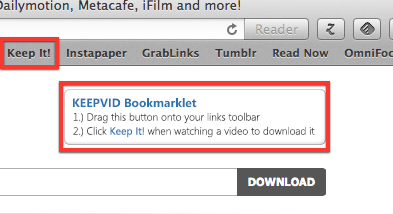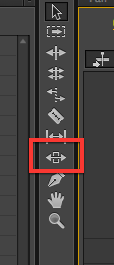Last week I started a project that incorporates previously produced material. The client stores this footage on YouTube and Vimeo. Once I’ve selected the clips I’d like to use, they will send me the Final Cut Projects and raw assets so I can use their material accordingly.
But it takes time to procure these files and as always, the clock is ticking. You’ve probably been in this situation yourself.
Rather than screen-capture the files with QuickTime or iShowU, my workaround is to download directly from the aforementioned sites. This is far faster as I don’t need to rerecord in real time.
I use the free service keepvid.com which allows the user to download videos directly from sites like YouTube and Vimeo. This works via a bookmarklet—a few lines of javascript—that sit on your browser’s bookmark bar.
To begin, load keepvid.com in your browser.
(more…)
in 1999.