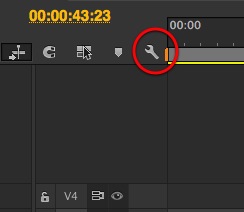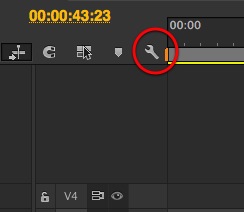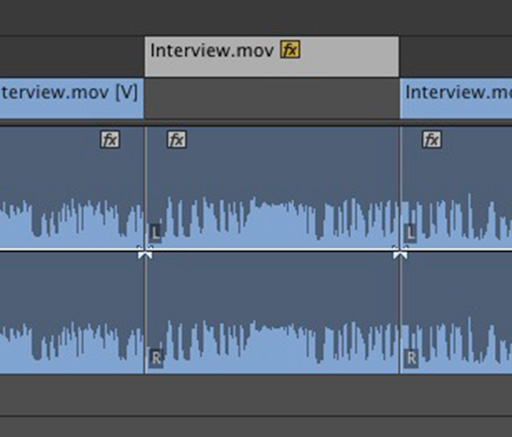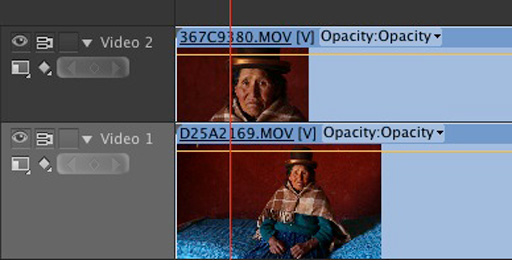MediaStorm Guide to Audio Configuration in Premiere Pro CC
This article is part of a series of posts with tips and tricks from our producers' experience working with Adobe Premiere Pro after years of working in Final Cut Pro. To read more about why we made the switch, check out this post. This screencast illustrates the basics of configuring your audio setting in Premiere Pro CC. Topics covered include: • How to set up your audio preferences for better importing. • The difference between single and dual track stereo files. • How to change a dual track stereo file to a single track stereo file. • How to mirror your strongest audio signal on both left and right channels.

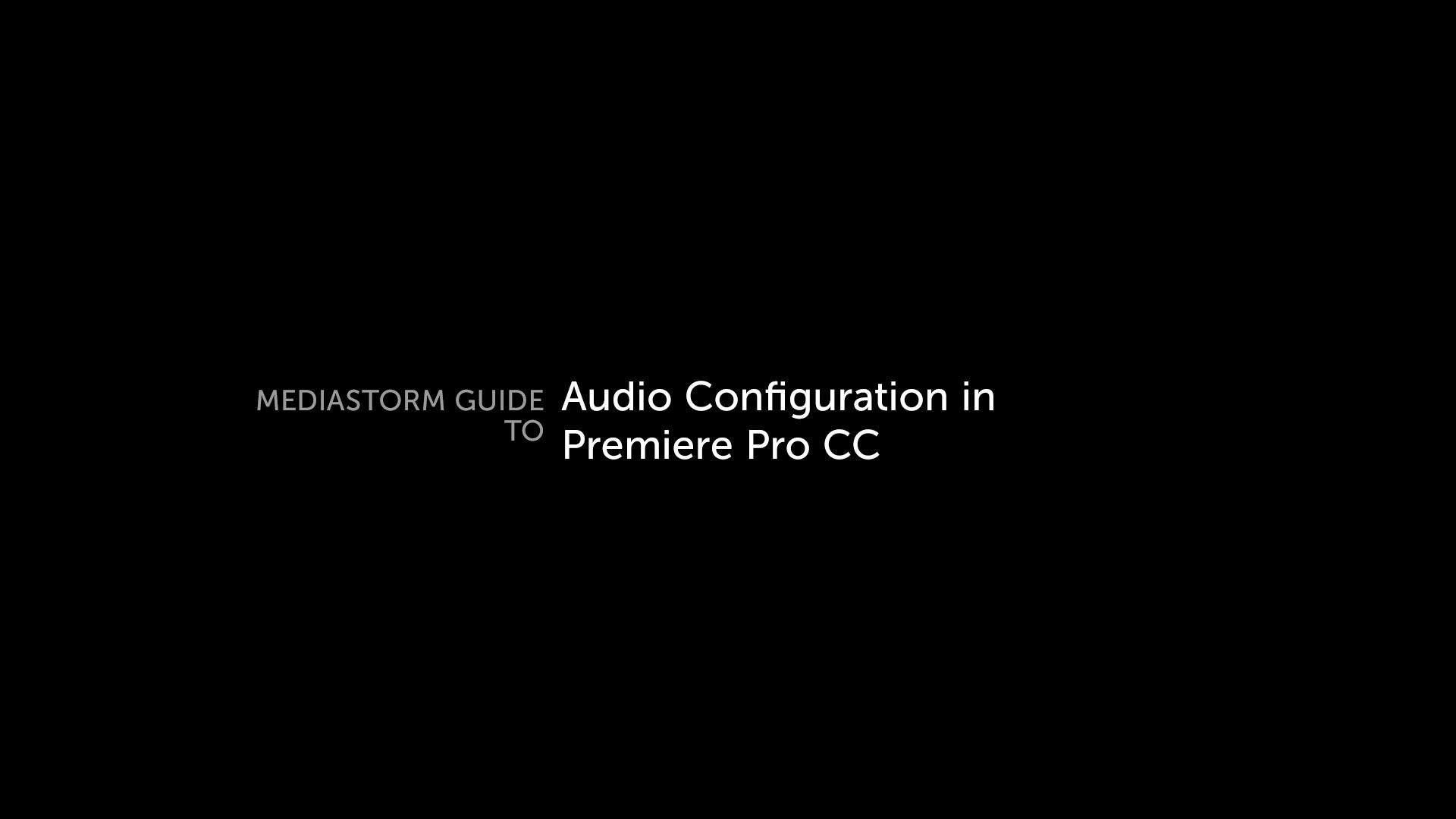
![Read more about the article MediaStorm Guide to Importing Canon C300 Footage into Premiere Pro CC [Screencast]](https://www.mediastorm.com/blog/wp-content/uploads/2013/10/PosterFrame.jpg)