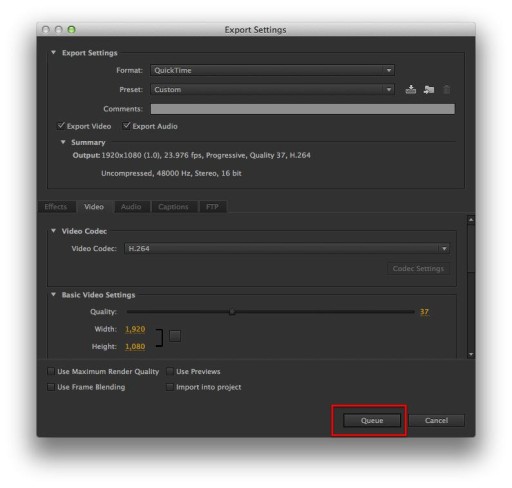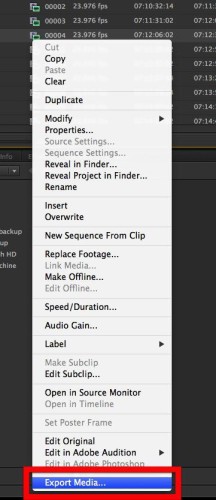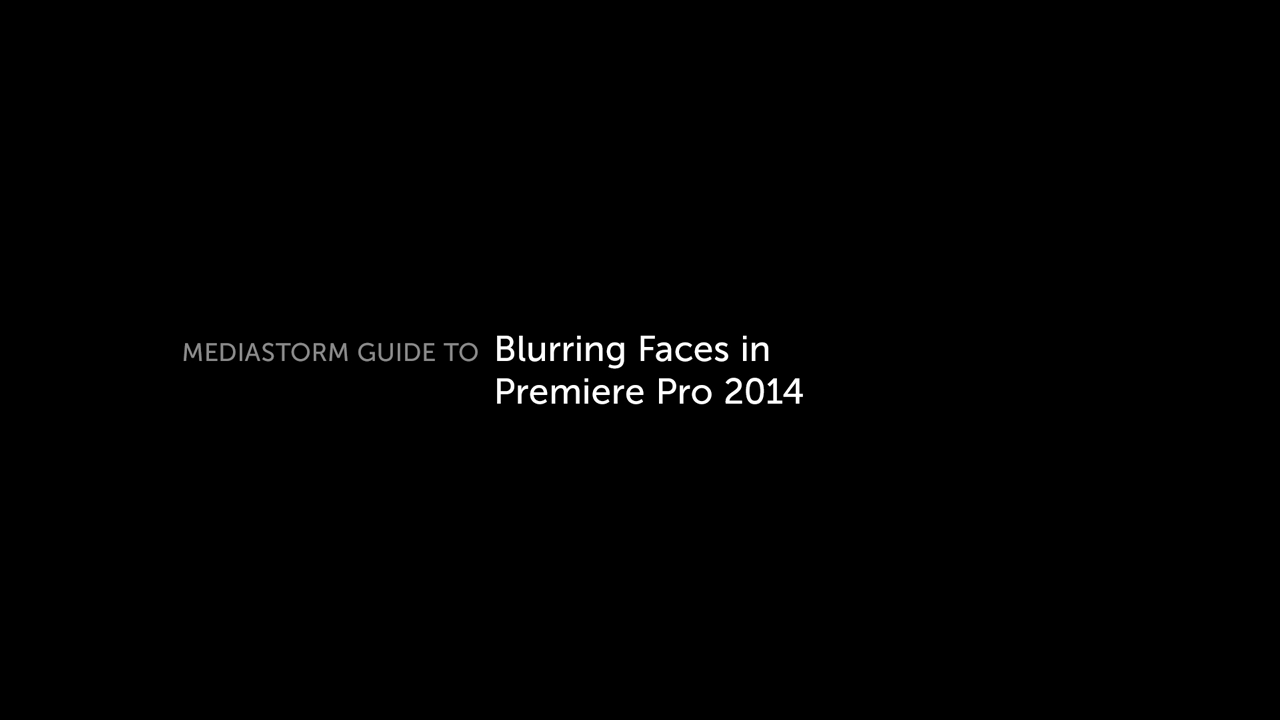10 Thoughts on Filmmaking
IN PRACTICE 1. Think of music as a current. It should flow in the same emotional direction as the film itself. Imposing a mood leads to sentimentality. 2. It's natural to become enamored with specific scenes or edits. But sometimes things that work well on their own don't belong within the wider context of the film. Start with a scalpel, end with a hatchet. 3. Static, or lockoff shots, allow the viewer to observe. Shots that move allow the viewer to be part of the action. Consider the value of each. 4. Emotion is what movies do best. That’s why using text to fill story gaps always feel clunky. 5. Transcripts are vital. But they are the map, not the world. IN THEORY 6. The only way to achieve excellence is to care deeply about every part of production, including finishing. 7. Sometimes, the best way to solve a problem is to…