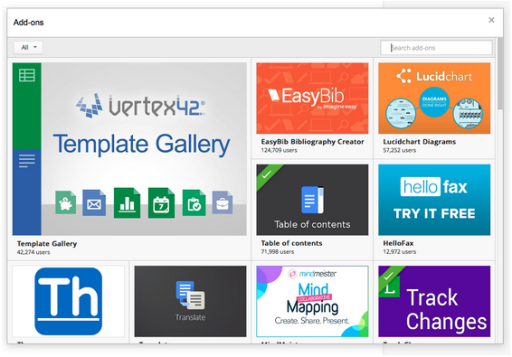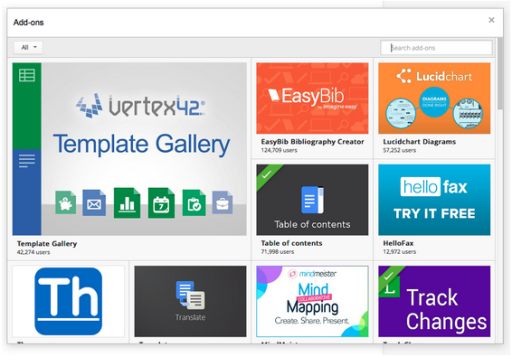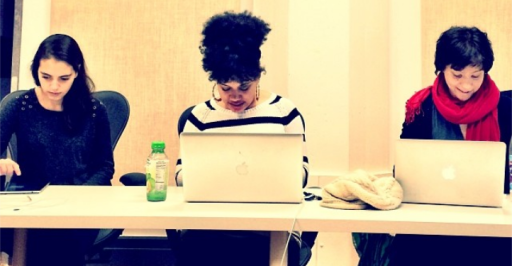MediaStorm Mini-Lesson #002: Simple Fixes to Continuous Noise Challenges
Our second audio mini-lesson for the month of April features simple ways to prevent and overcome continuous noise in your production from MediaStorm's executive producer Brian Storm and producer Tim McLaughlin's 101: Reporting Track. A new lesson will be posted next Monday, April 21st. Subscribe to our YouTube channel to be first in line to see it. Can't wait? Access our full training video catalogue with an all access subscription.