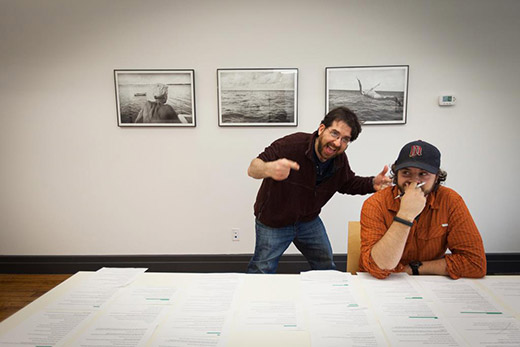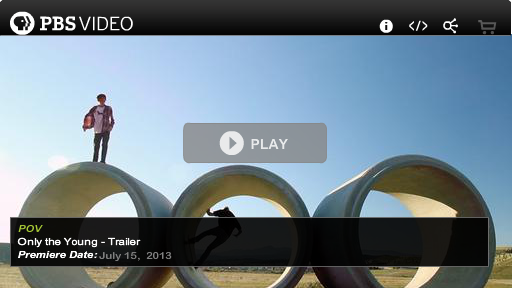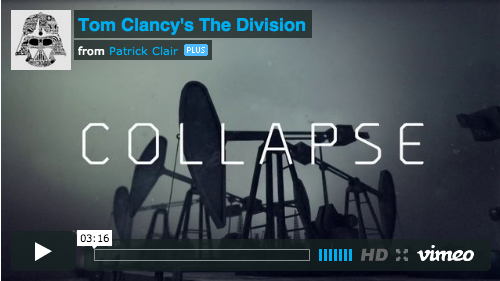Brian Storm on Why You’ll Never Master Multimedia
Senior Producer Eric Maierson’s post “I Hate ‘Multimedia’” stirred up a discussion on what success in our industry looks like and what is required to get us there. We used your comments and questions to ask our Executive Producer and Founder Brian Storm (with thoughts from Director of Photography Rick Gershon) how visual storytellers can flourish in a constantly evolving industry. Do you hate ‘multimedia’ too? Hate is a strong word, but I would argue that word has become meaningless. It’s sort of like saying “awesome.” What does awesome mean anymore? Everything is awesome. Multimedia has been associated with my professional title for twenty years of my life. So, of course, the word means something to me. What I’ve seen happen is that it means something different to everyone you talk to. Eric made a bunch of good points about it being too small in scope. It’s about our industry, the way…