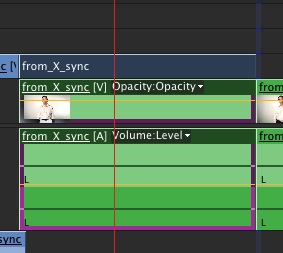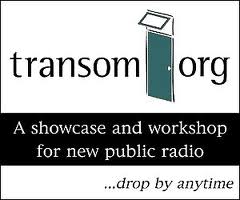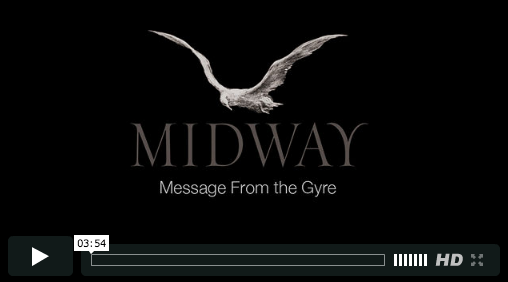Strategies for Photographers: Thoughts On How To Apply For Fellowships and Other Competitions
The W. Eugene Smith Memorial Fund and the Aperture Foundation are hosting a panel on Strategies for Photographers: Thoughts On How To Apply For Fellowships and Other Competitions this coming Monday. Strategies for Photographers: Thoughts On How To Apply For Fellowships and Other Competitions Monday, March 4, 2013, 6:30 p.m. Aperture Foundation 547 W. 27th St. New York, NY 10011 Event open to the public. About the Event One of the ways photographers are able to sustain careers is through grants and fellowships. For over 30 years the W. Eugene Smith Grant in Humanistic Photography has been one of the most prestigious. The panel brings together some Smith Fund Board members to share their experiences judging competitions ranging from Smith to World Press Photo, World Photo Organization, Getty Images, PDN, Le Journal de la Photographie and American Photography to name a few. This is a unique opportunity to gain some insight into…