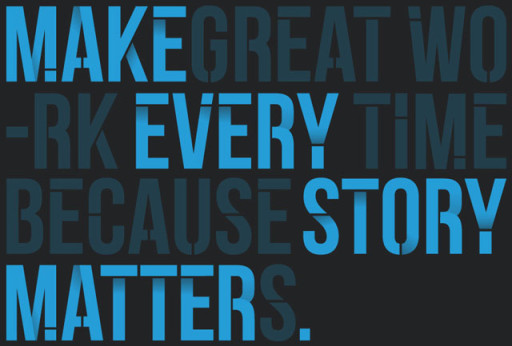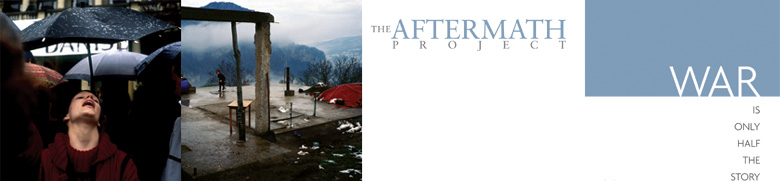MediaStorm Attends 36th Annual News and Documentary Emmy Awards
MediaStorm received two nominations for the 36th Annual News and Documentary Emmy Awards. Hungry Horse, our film collaboration with Pieter ten Hoopen was a nominee in the New Approaches: Arts, Lifestyle, Culture category. Japan's Disposable Workers by Shiho Fukada, produced in collaboration with Pulitzer Center on Crisis Reporting was a nominee in the New Approaches: Current News Coverage category. Congratulations to all of the winners! View the full list OF WINNERS here. Hungry Horse: Legends of the Everyday,is a film series and photography project created by internationally acclaimed photographer Pieter ten Hoopen in collaboration with MediaStorm. In the films, Pieter touches on the struggles of poverty, drug use, loneliness and loss. But he more accurately captures the spirit of renewal, peace and serenity in the lives of the people he documents through stunning landscapes and intimate oral histories. Japan’s Disposable Workers examines the country’s employment crisis: from suicide caused by overworking, to temporary workers forced by economics to…