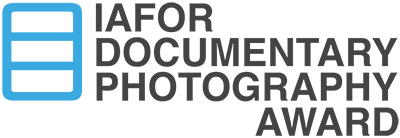MediaStorm Sponsors IAFOR Documentary Photography Award
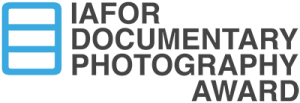 We are pleased to serve as a sponsor of the IAFOR Documentary Photography Award.
We are pleased to serve as a sponsor of the IAFOR Documentary Photography Award.
This new award seeks to promote and assist in the professional development of emerging documentary photographers and photojournalists.
In addition to a £1,000 cash award, mentorship sessions, exhibitions in the UK and Japan, and an invitation to an IAFOR conference in Asia, Europe or North America, the first place winner will receive a place in our One Day Workshop. Winners will be announced July 15th.
For more information visit iaforphotoaward.org.