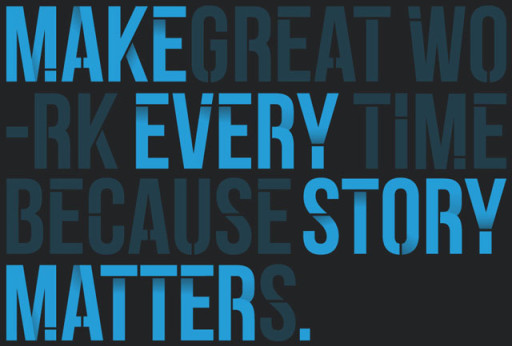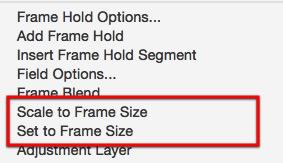Join Us in 2015 for One Day and Methodology Workshops (New Dates Added)
MediaStorm provides a variety of intensive, hands-on educational experiences in advanced storytelling. Choose the workshop that best suits your goals and apply online by the deadlines below. One Day Workshop A one day overview session with Brian Storm focused on the art and business of digital storytelling in Brooklyn, NY. Upcoming dates: April 11, 2015 - Apply now May 23, 2015 - Apply by: April 17, 2015 July 18, 2015 - Apply by: June 16, 2015 August 15, 2015 - Apply by: July 15, 2015 September 19, 2015 - Apply by: Aug 28, 2015 October 17, 2015 - Apply by: Sep 18, 2015 November 21, 2015 - Apply by: Oct 30, 2015 Learn more about the One Day Workshop and read the testimonials of past participants. Methodology Workshop The Methodology Workshop is tailored to freelancers, educators and business leaders who want to integrate MediaStorm methods into their curriculum or approach to storytelling. Upcoming dates: June 22-26,…