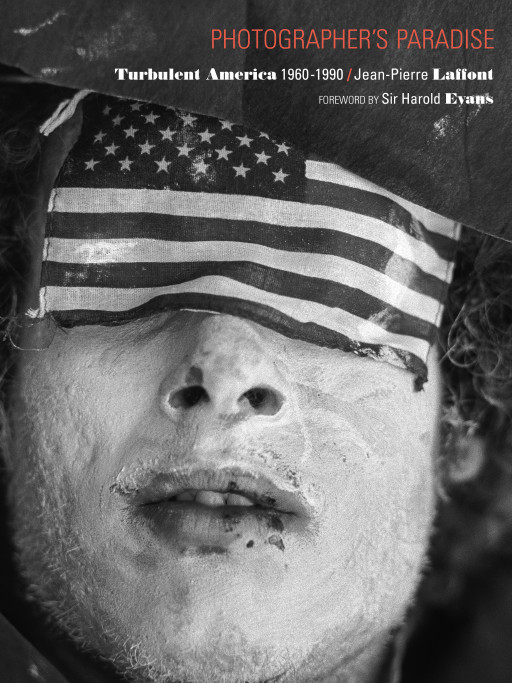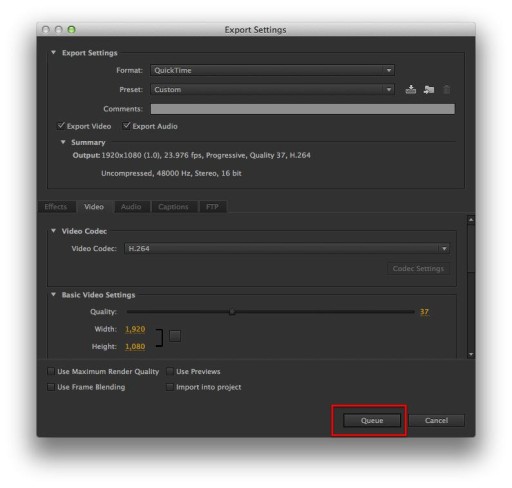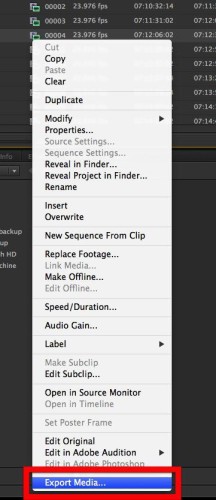You’re Invited: New York Launch of “Photographer’s Paradise”
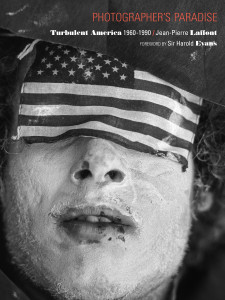 You are invited to the New York launch of Photographer’s Paradise: Turbulent America 1960-1990 by Jean-Pierre Laffont, published by Glitterati Incorporated. The event will take place on Thursday, October 9th, 2014 from 6:00 p.m. to 8:00 p.m. at Clic Gallery in New York, NY.
You are invited to the New York launch of Photographer’s Paradise: Turbulent America 1960-1990 by Jean-Pierre Laffont, published by Glitterati Incorporated. The event will take place on Thursday, October 9th, 2014 from 6:00 p.m. to 8:00 p.m. at Clic Gallery in New York, NY.
To attend, RSVP to media@glitteratiincorporated.com.
Over the course of nearly three decades, Jean-Pierre Laffont traveled to all fifty of the United States, documenting the country in all its facets. Photographer’s Paradise is the summation of his work, showing the highs, lows, chaos and solidarity of the American dream.