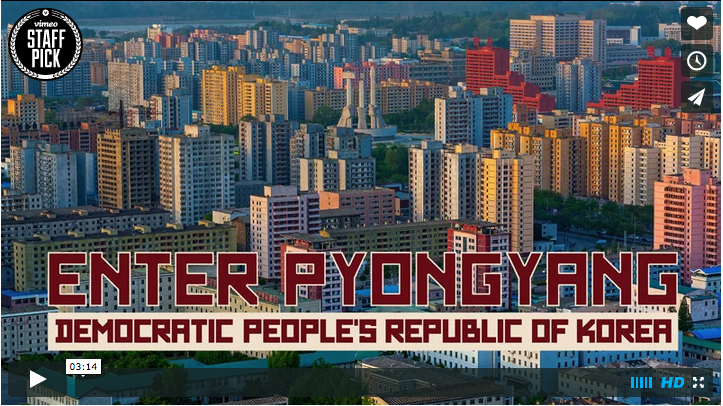The Brooklyn Filmmakers Collective (BFC), a tight-knit community of professional filmmakers in Brooklyn, is currently seeking new members. Centering around weekly peer workshops with a small group of filmmakers, BFC members present their work- which can range from documentaries, narratives, experimental films and hybrids- discuss issues and ideas related to their project, and receive feedback and discussion around production, funding, and distribution strategies with other group members. Periodically, the BFC also invites guest filmmakers and industry representatives to share their experiences and engage with members' work. This coming season meetings will be held at Union Docs in Williamsburg, Brooklyn on Tuesday evenings. The BFC application is due by Thursday, August 21st, 2014. If you have any questions, please reach out to info@brooklynfilmmakerscollective.com. About the Brooklyn Filmmakers Collective The Brooklyn Filmmakers Collective is a tight-knit community of professional filmmakers in Brooklyn, NY who are dedicated to innovative approaches to filmmaking. The collective comes together through weekly peer workshops…
 American Illustration-American Photography (AI-AP), the leading juried annuals in North America, presents the fourth International Motion Art Awards (IMAA) celebrating photographers, illustrators and designers who make their work move in all media.
American Illustration-American Photography (AI-AP), the leading juried annuals in North America, presents the fourth International Motion Art Awards (IMAA) celebrating photographers, illustrators and designers who make their work move in all media.