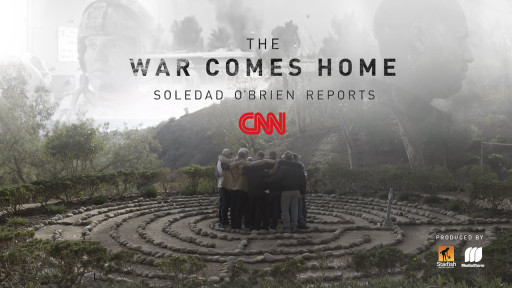New Economy Film Festival Now Accepting Submissions
The New Economy Film Festival, in collaboration with Working Films, will present compelling documentaries and shorts that explore both the failings of the current mainstream economy and the emerging movement to shape a more just and sustainable future. The festival is a two-day event to be held in New York City on October 18th and 19th 2014, during New Economy Week. Submission Details The festival is seeking submissions of relevant documentaries and short films. All projects that explore the current economic system (wealth inequality, money in politics, environmental crisis, etc.) or the emergence of a new economy (empowering local communities, worker-owned business, renewable energy, etc.) will be considered. Selected entries will be featured in the 2014 New Economy Film Festival. Application deadline is September 1st, 2014. Complete the application form online.