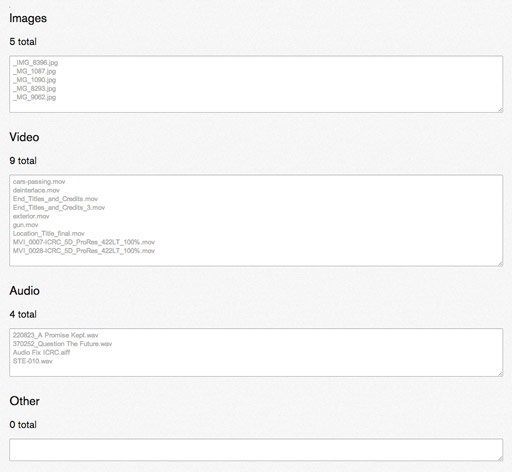Finishing is the Hard Part: The Details
In a previous post, I described some of the psychological challenges of finishing a project. Just as we're ready to be done, we must once again see our work hyper-critically in order to complete the final stages of production. In revisiting this topic, I'd like to offer a more detailed list of the steps we follow once the picture edit is complete. Keep in mind as you move through these steps that finishing a project is a non-linear process. You may be mixing audio when you discover an image that needs recropping. It’s OK to make that change, but try to stay on task as it’s easy to get distracted. Audio Mixing Audio generally requires less render time than video so it's a good place to begin. Add tone between interview bites Mix interview, tone, b-roll, and music Add one frame dissolves to the head and tail of all audio bites Fix…