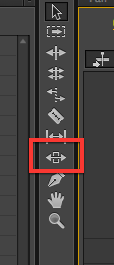MediaStorm Online Training Mini-Lessons Coming to YouTube
Multimedia students and professionals have used our Online Training to take their storytelling skills to the next level for three years now, letting MediaStorm's production team walk them through essential tools and techniques for improving production quality. Now we're excited to bring a few key lessons from behind the paywall exclusively on the MediaStorm YouTube Channel. Audio is our theme for April. Every Monday this month we'll release a new lesson on gathering and producing great audio from our executive producer Brian Storm and producer Tim McLaughlin's 101: Reporting Track. Subscribe to our YouTube channel to be first in line for our mini-lessons.