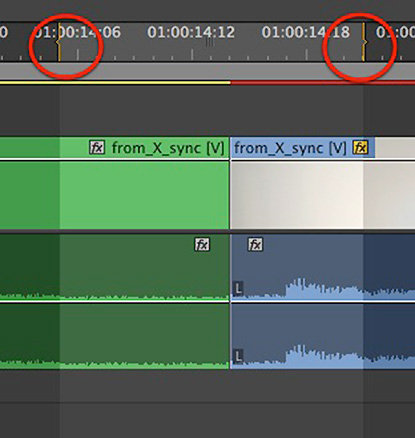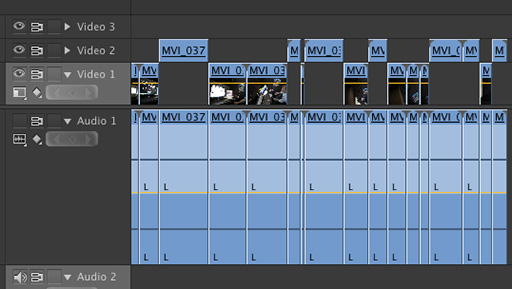Reader Feedback: MediaStorm Guide to Downloading from YouTube and Vimeo
I received some important feedback regarding my post from several weeks ago, MediaStorm Guide to Downloading from YouTube and Vimeo. “JY” writes, “KeepVid actually doesn’t work great on Mavericks because it has Java disabled/uninstalled.” This is true. Because Java has been used to launch attacks on Macs in the past, Apple decide to not pre-install it on OS X 10.9 (Mavericks). You can still download the software but for security reasons you may choose not to. Fortunately, when it comes to downloading videos, there are a plethora of alternatives to keepvid.com. We received recommendations for the free ClipConverter as well as MacX YouTube Downloader. A tutorial for the latter can be found here. My good pal Leandro Badalotti suggests the Torch Browser, which allows for downloads from more sites than just YouTube. Let us know what alternatives you’ve found in the comments below and thanks, as always, for the feedback.