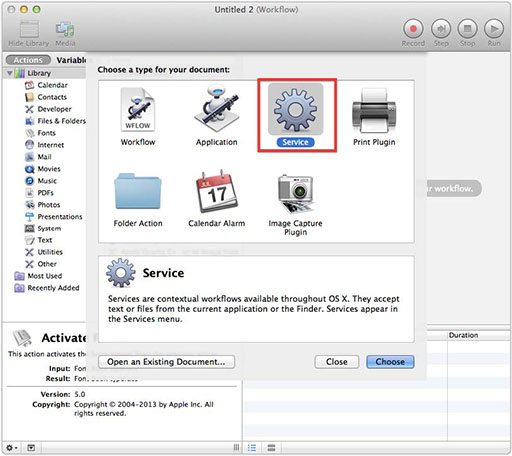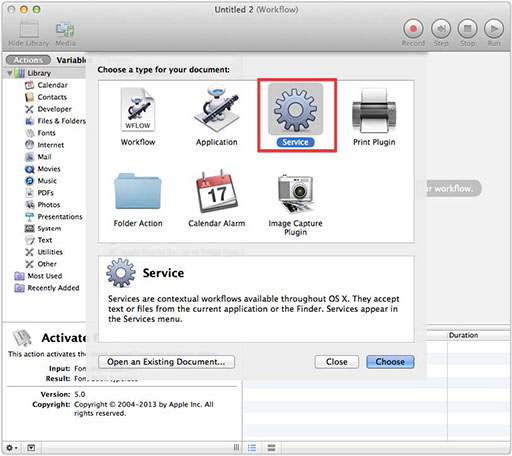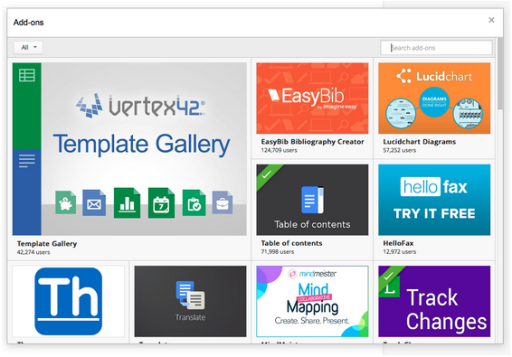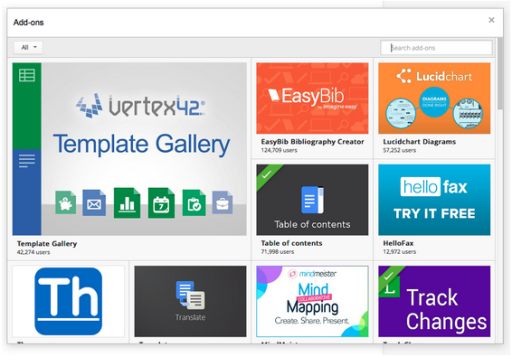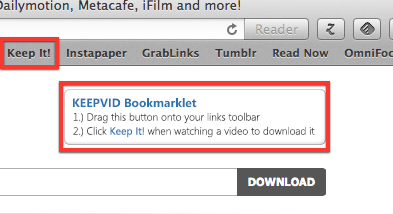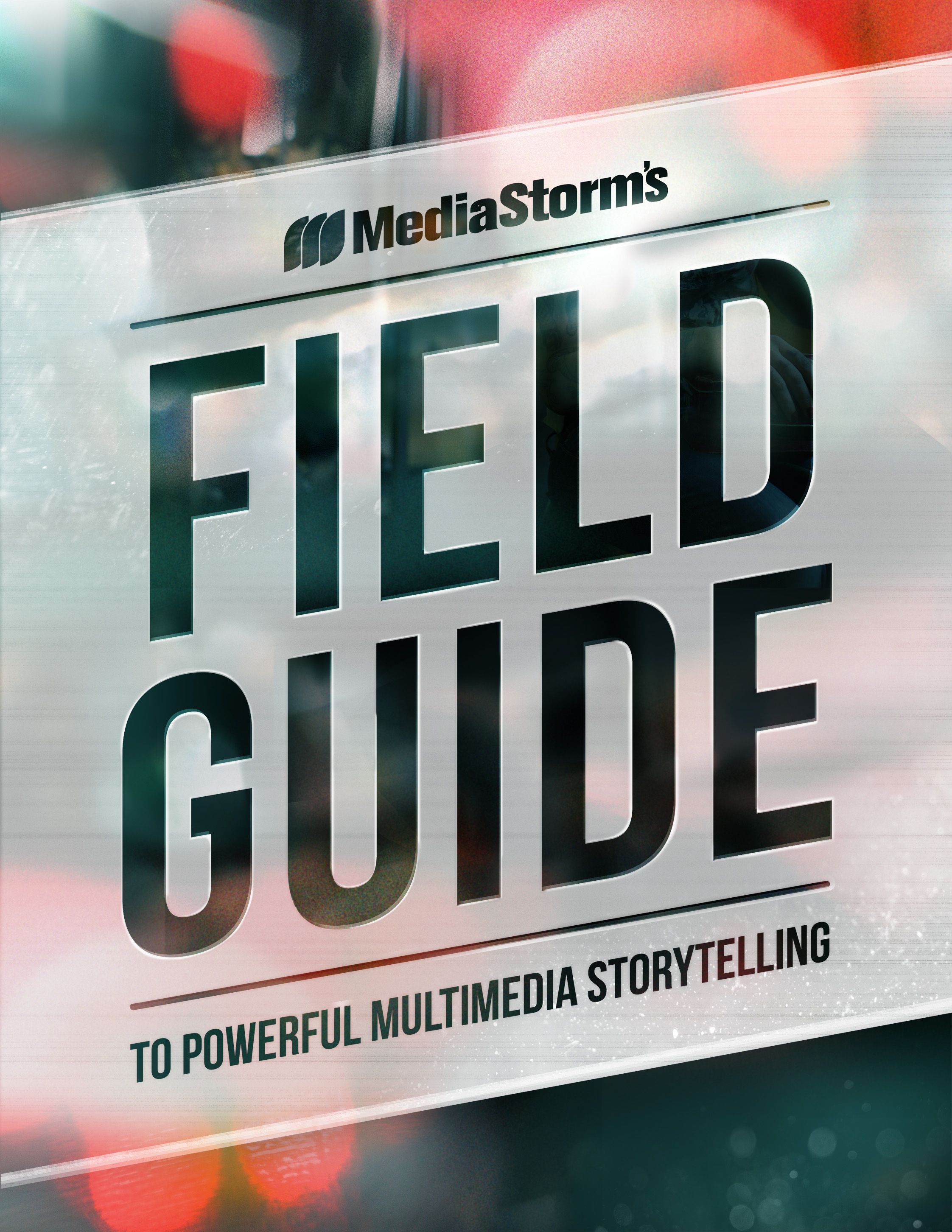I thought the start of the new year would be a good time to review the software I use most frequently at MediaStorm.
The Essentials
Adobe Premiere Pro CC  (starting at $19.99 a month) – Back in October of 2012 MediaStorm announced our decision to use Premiere Pro, not FCP X. With the advent of CC, the updates are faster and the software keeps getting better.
(starting at $19.99 a month) – Back in October of 2012 MediaStorm announced our decision to use Premiere Pro, not FCP X. With the advent of CC, the updates are faster and the software keeps getting better.
Aperture (Mac App Store, $79.99) – Aperture is Apple’s workhouse picture-editing software. While it’s due for an update, we’ve been relying on Aperture for the better part of a decade. For an extensive guide to Aperture see the MediaStorm Post-production Workflow ($14.95).
Keyboard Maestro ($36.00) – Keyboard Maestro is a macro utility. When a user inputs a single keyboard shortcut, Keyboard Maestro will respond with a series of predefined actions. This small application really increased my logging speed last year. See MediaStorm Guide to Super Fast Logging with Premiere Pro and Keyboard Maestro.
PluralEyes ($199) – Essential software for syncing multiple audio or video sources. See MediaStorm Guide to Creating Multi-Camera Sequences in Premiere Pro, Part 1.
Final Cut Pro 7 – Apple’s venerable editing software is no longer available for purchase nor is it in heavy use around the office. But with nearly 40 TB of legacy projects, it’s still critical to have a copy on our production stations.
(more…)