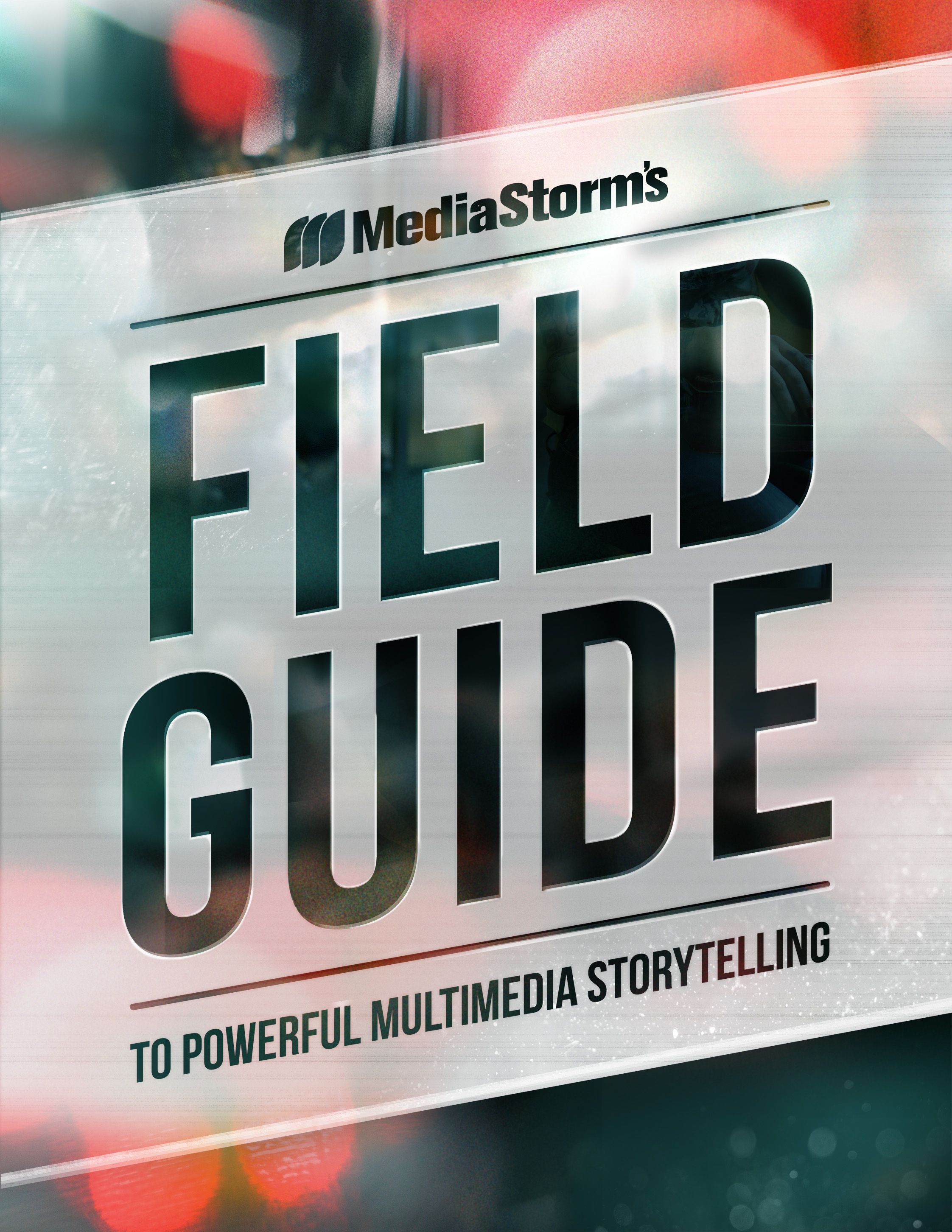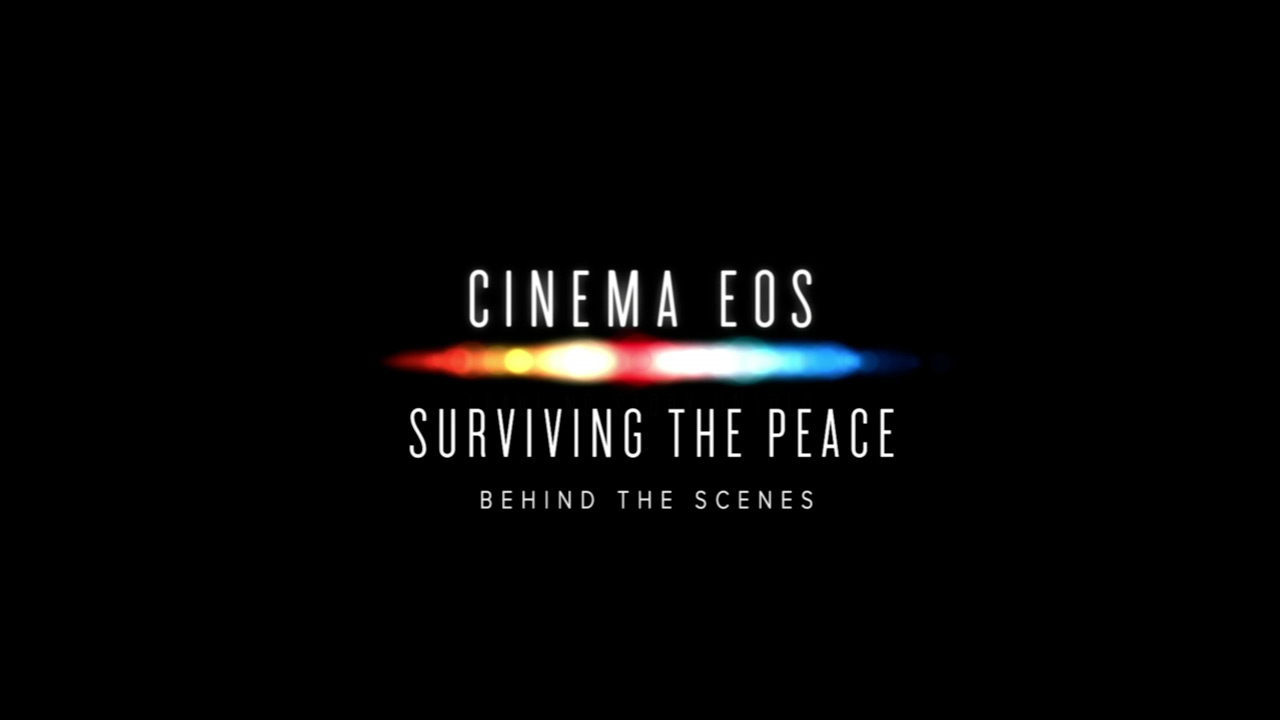Eric’s Travel Bag for Presentations
Last week, I traveled to Norway to discuss the MediaStorm workflow and methodology. Here’s what I brought:
BAGS

Tom Bihn Brain Bag – A really large and comfortable backpack with two main compartments and lots of outside room. I love this bag and can’t say enough good things about it.
Vertical Freudian Slip – This is an insert for the Tom Bihn bag that has 12 pockets and compartments. Great for cables.
Cargo Works 11″ MacBook Air + iPad Sleeve – A small pouch that snugly holds my Air and iPad inside the Tom Bihn and keeps them from rattling around.
HARDWARE
11’’ MacBook Air – My Air is the second generation so it lacks USB 3 and thunderbolt connectivity. Still, the size is perfect for traveling.
iPad Air – I don’t really need to bring an iPad, but what the hell, the screen is great for watching movies on the plane or in the hotel.
G-Technology Portable Drive – I feel safer traveling with a backup of my Keynote presentations and G-Tech makes durable, reliable drives.
mophine Juice Pack Powerstation Duo External Battery – External battery power to recharge an iPhone or iPad up to four times. (more…)